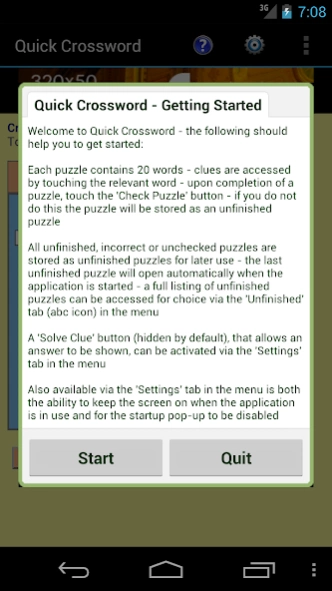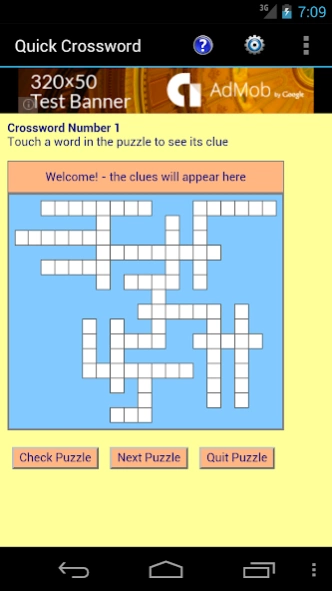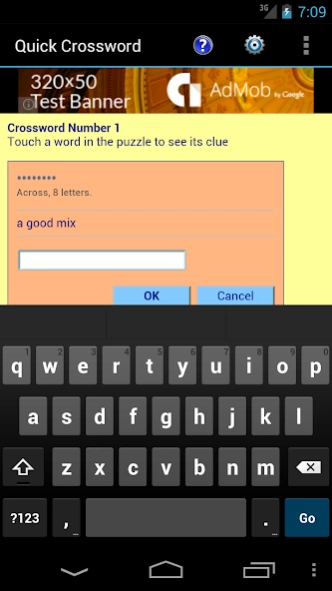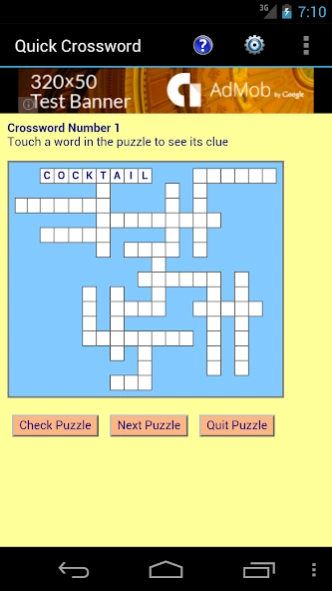Quick Crossword 1.0.5
Free Version
Publisher Description
Quick Crossword - Test your vocabulary and keep your brain sharp!
Quick Crossword is a colourful way to test your wits and vocabulary. Each crossword puzzle contains 20 words - clues are accessed by touching the relevant word - upon completion of a puzzle, touch the 'Check Puzzle' button - if you do not do this the puzzle will be stored as an unfinished puzzle.
All unfinished, incorrect or unchecked puzzles are stored as unfinished puzzles for later use - the last unfinished puzzle will open automatically when the application is started - a full listing of unfinished puzzles can be accessed for choice via the 'Unfinished' tab in the menu.
A 'Solve Clue' button (hidden by default), that allows an answer to be shown, can be activated via the 'Settings' tab in the menu.
Also available via the 'Settings' tab in the menu is both the ability to keep the screen on when the application is in use and for the startup pop-up to be disabled (and replaced by a 'Help' section in the menu when the
application is restarted).
Pinch & Zoom support for enabled devices.
Suitable for both Smartphones & Tablets.
50 puzzles are available within the application.
This is an ad-supported app - an ad-free paid version is also available for a nominal US$ 0.99 - to download, please search for Quick Crossword (adfree)
About Quick Crossword
Quick Crossword is a free app for Android published in the Puzzle & Word Games list of apps, part of Games & Entertainment.
The company that develops Quick Crossword is Roaming Squirrel Software. The latest version released by its developer is 1.0.5.
To install Quick Crossword on your Android device, just click the green Continue To App button above to start the installation process. The app is listed on our website since 2024-01-14 and was downloaded 4 times. We have already checked if the download link is safe, however for your own protection we recommend that you scan the downloaded app with your antivirus. Your antivirus may detect the Quick Crossword as malware as malware if the download link to com.roamingsquirrel.android.crossword is broken.
How to install Quick Crossword on your Android device:
- Click on the Continue To App button on our website. This will redirect you to Google Play.
- Once the Quick Crossword is shown in the Google Play listing of your Android device, you can start its download and installation. Tap on the Install button located below the search bar and to the right of the app icon.
- A pop-up window with the permissions required by Quick Crossword will be shown. Click on Accept to continue the process.
- Quick Crossword will be downloaded onto your device, displaying a progress. Once the download completes, the installation will start and you'll get a notification after the installation is finished.